登陆进armbian后,我们首先更换软件源。
输入
nano /etc/apt/sources.list在原先的源前面加#号注释掉,并将国内源复制过去
deb http://mirrors.ustc.edu.cn/debian stretch main contrib non-free
deb http://mirrors.ustc.edu.cn/debian stretch-updates main contrib non-free
deb http://mirrors.ustc.edu.cn/debian stretch-backports main contrib non-free
deb http://mirrors.ustc.edu.cn/debian-security/ stretch/updates main contrib non-free
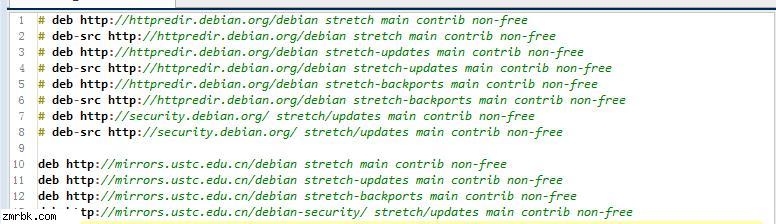
也可以使用清华大学的源,推荐这个
deb [ arch=arm64,armhf ] https://mirrors.tuna.tsinghua.edu.cn/debian/ stretch main contrib non-free
deb [ arch=arm64,armhf ] https://mirrors.tuna.tsinghua.edu.cn/debian/ stretch-updates main contrib non-free
deb [ arch=arm64,armhf ] https://mirrors.tuna.tsinghua.edu.cn/debian/ stretch-backports main contrib non-free
deb [ arch=arm64,armhf ] https://mirrors.tuna.tsinghua.edu.cn/debian-security/ stretch/updates main contrib non-free
按ctrl+x退出编辑,按y回车保存,再输入以下命令就完成了。
apt update -y && apt upgrade -y本来nas系统我选择是armbian里面的OpenMediaVault(简称omv),这个系统插件很多,也能满足基本需要,但是运行一段时间后挂载的硬盘会掉盘,就是在客户端找不到硬盘了,经历了几次后我就放弃了这个系统,改为自己弄,非常稳定,下篇文章会继续介绍。
正文完

